|
|
|
| |
Starting a Search |
You can start a search in the simplest way:
|
|
|
|
|
|
|
|
|
|
|
|
Browser |
|
|
Capture and Search Button |
|
|
Capture from Clipboard and Search |
|
|
Clipboard |
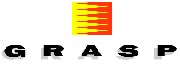 |
©1996 Grasp Information Corporation |