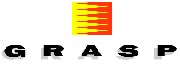| The Capture and Search Button provides a quick way of searching for information on the World Wide Web: - Highlight the text you'd like to search on
- Click on the Capture and Search Button
SearchPal accesses the search engine, that finds Web pages that match your text. If you right-mouse-click on the Capture and Search Button you can perform two additional Capture and Search functions:- Search for Captured Text using - If text has been captured, you can select a different search engine to perform your search without changing your Preferred Search Engine
- Capture and Search using - You can highlight new text, then select this function to capture the Highlighted Text and select a search engine, other than your preferred search engine, to perform the search
|