|
|
|
| |
What does the Go to Search Engine Button do? |
| Click on the Go to Search Engine Button to quickly access your Preferred Search Engine. This button's Icon changes depending on the Search Engine you choose as preferred. If you right-mouse-click on the Go to Search Engine Button, you can choose to modify the Search Engine List or select another Search Engine to access. |
|
|
|
|
|
|
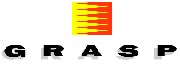 |
©1996 Grasp Information Corporation |