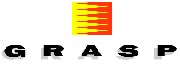|
For Windows 3.11: There is no good solution because of limitations in Windows 3.11.
You will have to be sure you have made your Internet connection before using SearchPal.
For Windows 95: You need to have an icon called 'The Internet' on your desktop,
which appears with the standard installation of Windows 95.
This graphic refers to Microsoft Internet Explorer, but these instructions apply to Netscape Navigator as well:
1. Right-mouse-click on the Internet desktop graphic. 2. Select Properties. One of two dialog boxes will come up:
2a. If you have installed Microsoft Internet Explorer 2.0, you will see the dialog box below. Put a check mark next to 'Use AutoDial' and then select the Dial-Up connection that you use to connect to the Internet.
2. Select Properties. One of two dialog boxes will come up:
2a. If you have installed Microsoft Internet Explorer 2.0, you will see the dialog box below. Put a check mark next to 'Use AutoDial' and then select the Dial-Up connection that you use to connect to the Internet.  2b. If you have installed Microsoft Internet Explorer 3.0, you will see the dialog box below. Select the Connection tab.
Put a check next to 'Connect to the Internet as needed' and select the 'Dial-Up Networking connection' that you use to connect to the Internet.
2b. If you have installed Microsoft Internet Explorer 3.0, you will see the dialog box below. Select the Connection tab.
Put a check next to 'Connect to the Internet as needed' and select the 'Dial-Up Networking connection' that you use to connect to the Internet.
 Note that changes made to the properties dialog box for Microsoft Internet Explorer affect the default browser,
not just Microsoft Internet Explorer. Therefore, it affects Netscape also. Note that changes made to the properties dialog box for Microsoft Internet Explorer affect the default browser,
not just Microsoft Internet Explorer. Therefore, it affects Netscape also.
|
 2. Select Properties. One of two dialog boxes will come up:
2a. If you have installed Microsoft Internet Explorer 2.0, you will see the dialog box below. Put a check mark next to 'Use AutoDial' and then select the Dial-Up connection that you use to connect to the Internet.
2. Select Properties. One of two dialog boxes will come up:
2a. If you have installed Microsoft Internet Explorer 2.0, you will see the dialog box below. Put a check mark next to 'Use AutoDial' and then select the Dial-Up connection that you use to connect to the Internet.  2b. If you have installed Microsoft Internet Explorer 3.0, you will see the dialog box below. Select the Connection tab.
Put a check next to 'Connect to the Internet as needed' and select the 'Dial-Up Networking connection' that you use to connect to the Internet.
2b. If you have installed Microsoft Internet Explorer 3.0, you will see the dialog box below. Select the Connection tab.
Put a check next to 'Connect to the Internet as needed' and select the 'Dial-Up Networking connection' that you use to connect to the Internet.
 Note that changes made to the properties dialog box for Microsoft Internet Explorer affect the default browser,
not just Microsoft Internet Explorer. Therefore, it affects Netscape also.
Note that changes made to the properties dialog box for Microsoft Internet Explorer affect the default browser,
not just Microsoft Internet Explorer. Therefore, it affects Netscape also.