|
|
|
| |
Right-Mouse-Click on Capture and Search |
 If you right-mouse-click on the Capture and Search Button you can perform two additional Capture and Search functions: If you right-mouse-click on the Capture and Search Button you can perform two additional Capture and Search functions:
|
 |
|
|
|
|
|
|
|
|
|
|
|
Capture |
|
|
Capture and Search (Options Menu) |
|
|
Capture and Search Button |
|
|
Capture and Search using |
|
|
Highlighted Text |
|
|
Preferred Search Engine |
|
|
Search for Captured Text using |
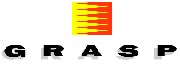 |
©1996 Grasp Information Corporation |