|
|
|
| |
Highlighted Text |
Highlighted or selected text is the way to tell SearchPal what you want to search for. Highlighted text appears on the screen with a background color different than the surrounding text and screen area. Here is how you highlight text:
|
|
|
|
|
|
|
|
|
|
|
|
Capture |
|
|
Capture and Search (Options Menu) |
|
|
Capture and Search Button |
|
|
Capture Selected Text |
|
|
Copy Memory |
|
|
Preferred Search Engine |
|
|
Right-Mouse-Click on Capture and Search |
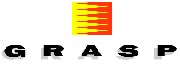 |
©1996 Grasp Information Corporation |