|
||||||||||||||||||||||||||||||||||||||||||||||
|
topic links |
tutorial home |
scenario home |
e-mail support |
||||||||||||||||||||||||||||||||||||||||||||||
| ||||||||||||||||||||||||||||||||||||||||||||||
| Double-clicking on an object will provide an immediate view of its contents
| ||||||||||||||||||||||||||||||||||||||||||||||
Thus far you have been choosing objects by single-clicking on them. Alternatively, you can double-click on the object; this will immediately display the contents of the object, either in the View Pane or in a suitable viewer application. | ||||||||||||||||||||||||||||||||||||||||||||||
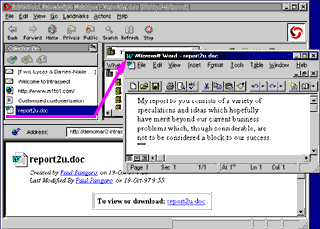
| ||||||||||||||||||||||||||||||||||||||||||||||
| ||||||||||||||||||||||||||||||||||||||||||||||
|
Related Topics | ||||||||||||||||||||||||||||||||||||||||||||||