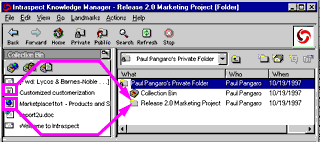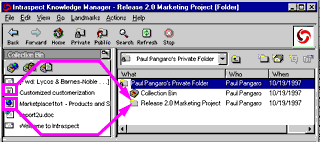|
topic links |
tutorial home |
scenario home |
e-mail support
|
|
Scenario: Getting Started with Intraspect
|
|
20: Collecting from the Collection Bin into folders
|
|
|
File objects in your new folder
|
|
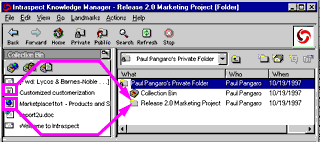
- Click on one of the objects that you collected into your Collection Bin and drag it on top of the new folder in the Context Pane. Notice that the mouse cursor turns into a small square as you drag it, indicating that you have arrived at a valid drop target. Drop the object into the folder.

- One at a time, move any two objects from your Collection Bin into the new folder.
|
|
|
|
Related Topics
|